Cooperation with us using GoIP
- Oct 20, 2019, 4:26 PM
- 3 minutes
For any questions, write to Telegram @helpsim3
To configure GoIP-equipment, you will additionally need:
- GoIP-equipment
- Network connection
- Computer, phone or tablet (for initial setup)
- WiFi-router
- Main Lan cable as well as optional short Lan cable
- Advanced IP Scanner
1 step
Register on onlinesim.io and send to Telegram @helpsim3
- Registration email
- ApiKey, which is located in the Profile section
2 step
Wait for the answer that the account is confirmed, get the data to connect to the server and proceed to the next step
3 step
GoIP connection and IP search
- The main Lan-cable is connected to the router, additional to GoIP-equipment
- A computer, phone or tablet connects to the WiFi or another Lan cable network of the same router
- The Advanced IP Scanner program is downloaded, launched, and scanned for IP (for a computer, for tablets and phones, you can search in the device’s store for any other software for scanning IP addresses on the network)
- In the program we find a line with GoIP-equipment, copy its IP
- We go into the browser, go to this IP address in your personal account (most often the data is admin, admin or without password)
4 step
Configure GoIP equipment:
- Go to Configurations-> SMS
- In the SMS Server IP field, enter address provided by @helpsim3
- In the field SMS Server Port enter 2082
- In the SMS Client ID field, enter the port number (that is, the first port CH1 is 1, the second CH2 - 2, etc.). If you, for example, have several GoIPs with 4 ports, then the ports of the second GoIP must be signed - 5, 6, 7, 8.
- In the Password field, enter your Api-key, that you sent @helpsim3 earlier in step 1

The device that was used to configure GoIP can be disabled, it will no longer be required, in the future all work will be through our site. Goip must work everyday.
5 step
Insert SIM cards into the ports and go to the number management section https://onlinesim.io/v2/pages/reseller/psa. Save this section, for example, in Bookmarks.
The numbers should be determined automatically, if this did not happen, then @simagent must throw off the IMSI SIM card and USSD request to get the number, we will add your operator and in the future there will be automatic detection.
GoIP Guidelines
- Set the GoIP function to automatically change Imei on channels once a day (Configurations-> IMEI), so the probability of unsuccessful registrations in services and bans from operators is reduced
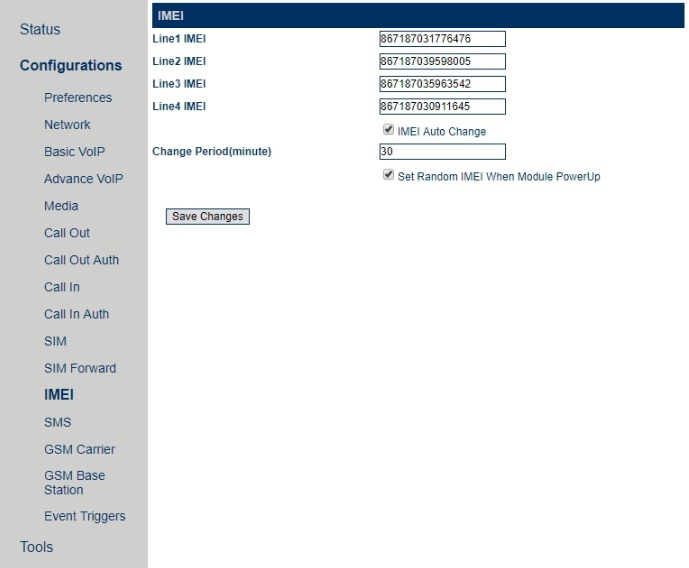
- Register the ID only on the ports that you intend to use. If there are only 10 out of 16 SIM cards, then the remaining 6 do not need to be registered (extra load on our server)
- When you insert SIM cards, insert them one at a time. Insert one, wait until it is determined and insert a new one. Do not put everything at once.
- Leave GoIP turned on overnight for non-stop earning